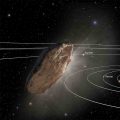Update: Important Benefit Reminders
As we all get back into the swing of day-to-day activities, there are a few important details to note. Below you will find new and refresher guidance on pay, leave and benefits, which will help you get off to a fresh start. This notice does not affect Smithsonian Enterprise employees.)
Pay and Benefits
Furlough Retroactive Pay
- Direct Deposit – Employees affected by the shutdown should have received their retroactive pay on or about January 31st. This payment encompassed both PP26 and PP01.
- PP01 Earnings and Leave Statements are now available on the Employee Personal Page (EPP).
- Wage and Tax Statements, Form W-2s for 2018 are now available on the EPP.
Commuter Benefits
Most recently, Wage Works, the commuter benefits provider, changed its processing timeline from two months to one month. As a part of this transition, the old Smithsonian account number was inactivated and a new Smithsonian account number was activated. Because of the change in Smithsonian account numbers, all employees will be required to either register (new enrollees) or re-register (existing enrollees) by accessing the Wage Works site at https://www.wageworks.com.
The timing of the registration action will be based on the following:
- New enrollment – Employees who are electing benefits for the first time must register by February 10th, for the benefit month of March 2019.
- Change in existing enrollment – Employees who wish to change their March 2019 election amount, must re-register and make the necessary changes by February 10th for the benefit to be effective March.
Special Note Regarding January 2019 Commuter Benefits
As communicated in December 2018, a Wage Works error relating to the transition described above resulted in the cancellation of January 2019 commuter benefits elections. As a result, Wage Works provided direct deposit/paper check payments to employees in the amount of their January 2019 election. Employees who did not use the full amount of this payment for commuter benefits during January 2019 are asked to reduce their commuter benefits election for a future month by the amount not used. This will help ensure that employees did not receive payments in excess of the amount actually used for commuting expenses. The deadline for reducing the March election is February 10.
- View Account information – Employees who wish to view their account history must re-register. This action can be done at any time. Upon re-registration, they can view benefit months prior to February 2019 under the old Smithsonian account and benefits as of February 2019 under the new Smithsonian – SI account
Please note. The user name and password used under the old Smithsonian account cannot be used for the new SI account.
Leave Guidance
Use or Lose
Most employees can carry over a maximum of 240 hours of annual leave into a new leave year, with the exception of employees who are subject to a higher carryover limit. Leave in excess of the maximum accumulation is called use or lose because the employee must use it before the end of the leave year or forfeit it.
Eligibility for Leave Restoration
Under certain conditions use or lose leave may be restored to an employee’s annual leave account. The first condition arises when the annual leave was initially approved by November 24, 2018, and then subsequently cancelled and forfeited. The remaining conditions are events that occurred that were beyond the employees control and prevented them from taking annual leave in the leave year.
The following describes the circumstances that are eligible for annual leave restoration:
- Employee Illness
- Administrative Error
- Public exigency – to include a lapse in appropriation for furlough dates January 2nd, 3rd and 4th of 2019
Request Process
Employees must submit a written request for restoration through his or her supervisor to the unit director or his or her designee. The request should be submitted by February 16th, (the end of Pay Period 3). The restoration request should include:
- copies of the approved, scheduled leave request (prior to 11/24/18) and the subsequent denial/ cancellation of the leave (Note: these can be printed from WebTA). For furlough dates January 2, 3 and 4 there will not be documentation of the leave cancellation;
- the amount and dates of the forfeited annual leave;
- the beginning and actual or anticipated ending dates of the exigency; and
- the reason the employee’s leave could not be rescheduled before the end of the leave year.
Additional information about the restoration process can be obtained by contacting your unit administrative officer or human resources liaison or by reviewing Smithsonian Directives 212 and 213 (Personnel Handbooks), Chapter 630, Leave Administration, available on PRISM at: http://prism2.si.edu/SIOrganization/OCFO/OPMB/SD/SD212-Chap630.pdf (pg. 15-19) and at: http://prism2.si.edu/SIOrganization/OCFO/OPMB/SD/SD212-Chap630-Exh2.pdf
Employee Contact Information
Reminder to update personal contact information
As an employee, it is important that you review your earnings and leave statement to ensure that all of your payroll and personal contact information is correct.
This can be done by using the EPP, a web-based application that provides self-service access to your personal information. EPP provides you with ability to view your payroll, leave, health and life insurance, and W-2 information without having to submit a change request to your personnel office. You can access this system at any time by using this link: https://www.nfc.usda.gov/EPPS/index.aspx?ReturnUrl=%2fepps%2f
- For assistance with using EPP contact: Michelle Fay at 202.633.6341
- Address changes can be made online using EPP.
- Out of state address changes require to completion of a new tax form that must be submitted to Payroll. For questions specific to Payroll contact: Payroll Help Desk, 202.633.7260 or OCPayrollHelpDesk@si.edu
Posted: 7 February 2019
-
Categories:
Administrative News , Feature Stories , News & Announcements